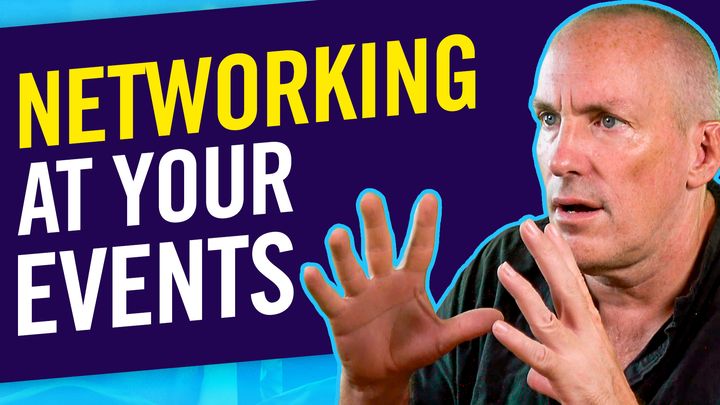Step-by-Step To A Powerful Virtual Summit Funnel

Learn how to monetize your virtual summit with a step-by-step virtual summit funnel strategy.
You probably know by now that a killer sales funnel is the secret sauce to a successful virtual summit.
It is your most important tool to tell people about your summit, convince them to subscribe, communicate with them, and lead them to any offer you want to make afterward!
I’ve talked a lot about setting up, managing, and running your virtual summit, but now it’s time to get its engine running!
Let’s dive immediately into a step-by-step action plan to set up your virtual summit funnel.
Virtual summits are also great for exposure and extending reach, which in theory leads to more significant revenue later. But this means you need to know how to manage this increased interest in your brand to maximize profits.
There is no point in gaining a more enormous following or seeing your email list skyrocket overnight if you’re only going to sit on the new information and do nothing with the leads you’ve just gained access to.
You need to get selling to them. And, if you follow the procedure correctly for creating a killer sales funnel, there is a way to keep monetizing your event, even after it’s over the first time.
STEP 1: Decide on your Virtual Summit Funnel Strategy
From the beginning, decide how participants will be guided through pages to end up at the sales pages. This means that you need to think about how each page will look to the person at each stage of the process, from marketing emails and pages for the event with click-through links to the registration form to upgrade pages throughout and any special offers you provide after the event.
In particular, you should ensure that all pages always offer an opportunity for users to purchase upgrades so that you don’t miss out on any potential sales along the way.
You should take special note of at which point the participants choose to take up the offer – immediately after registering, during the event, or after it has finished.
At each stage, you could provide different time-limited offers, for example, 50% off if they purchase an All-Access Pass within 24 hours of registering, slowly bringing the percentage down as time goes on.
Remember that all your pages about the summit should have one goal: to give them an opportunity to be redirected to your sales page.
Go through all the pages and emails of your Virtual summit, and ensure that there is always a URL they can click to bring them to your sales page.
STEP 2: Place your special offers in the right places
An excellent place to put a time-limited special offer is on your registration page. This is the way into your Virtual Summit, and every attendee has to go through this page.
If they’re interested in joining your summit, it is at this stage that they are most likely to make a pivotal decision to upgrade, mainly if they see a special offer.
Once they’ve registered and left this page, it is less likely that they’ll decide to upgrade, although it’s still always possible later, and you absolutely want to make this available to them later too.
But there is something to be said for catching people’s interest early on, and as all participants have to go through the registration page, this is a place you should target your sales efforts.
STEP 3: Make Sure Your Sales Page Sells
Since all the redirects will come to your sales page, you need to make it enticing enough for each user to want to follow through with the purchase.
Think about where each user will be redirected from and at what stage of the process so that any information you provide isn’t superfluous.
You can set up different pages for different offers or discounts, but each should only be accessed through a redirect, from a link somewhere else in your Virtual Summit pages or emails.
No matter how the user has been redirected to your sales page, it would help if you made sure that the sales page communicates the value of upgrading and completing their purchase.
DEADLINE FUNNEL
You can create urgency and offer registrants limited-time offers by using Deadline Funnel, which provides unique URLs to individual users that can only be used once. This is a neat trick in sales because urgency drives sales up for that fear of missing out.
Deadline Funnel is clever because you can set different deadlines for different people. So, for example, you could say they have 48 hours to take up the special offer from the moment they registered, so if that’s 3 PM on a Wednesday, they’ll get until 3 PM on a Friday.
If someone else comes along and registers at 10 AM on a Thursday, they’ll have until 10 AM the following Saturday. Each user still gets 48 hours to take up the offer, but it is personalized to them only and the deadline will show up differently.
You can even set individual countdown timers on the redirect page or email, which is a pretty neat trick.
Alternatively, you can stick to a standard set time that everyone who uses their link is restricted to, for example, midnight on Sunday before the event kicks off the next day.
Each user will still get a unique code that can only be used once, but everyone has to adhere to one cut-off time and date.
STEP 4: Provide Offers and Sales Redirect Links During the Summit
Encouraging people to upgrade their passes before the summit starts is a vital part of your sales funnel, but don’t miss out on deals as the summit is taking place.
Some people may be wary of buying a pass before the event until they’ve witnessed some of the quality of the content, but once you show them that, they will look for a way to gain more access.
At every step of the summit, particularly after each presentation, you should look for a way to promote sales and redirect attendees to your sales pages.
Again, here is an excellent opportunity to put in a limited-time offer to expedite sales, as participants know the urgency of taking up the offer.
You can also send out emails during your summit. Again, no need to make them specifically about sales, but you could provide your subscribers with a daily summary. Then at the bottom of the email, a unique link they could use to gain access to the presentation to watch it again if they upgrade their pass.
There are several ways you can continue to monetize your virtual summit while it’s happening, as well as in the run-up phase before the event.
You can also continue to make money from the actual summit once it’s over, and in the following steps, I’ll show you how.
STEP 5: Make Your Summit Evergreen
Once the summit is over, there is a way to keep monetizing it. You can keep selling events throughout the year with a few tweaks to your pages.
Firstly, you’ll need to change your landing page once the summit is over. Instead of directing users to buy tickets to your summit on a specific date, change your page so that users can experience the content of the virtual summit at any time.
Open up the registration and allow people to register throughout the year, and then change your landing page so that it no longer mentions a particular date. Still, you can let the user know that the contents of the summit will be available to them as soon as they register. Or you could set a regular, weekly release date, and ask subscribers to be ready at a particular time.
But the main thing is that you no longer want your page to feature a specific date, which was the time of the original live broadcast. So go through the rest of your page and any redirects to ensure that the actual date has been omitted. Otherwise, this won't be very clear for new guests.
For example, ensure all the pop-ups, notifications, and registration forms have been modified.
Also, ensure any countdown timers are removed and update the information that implies precisely how and when the attendees can access the virtual summit information. However, if you want to give them access, remove all traces of your summit's original time and date, as this will be confusing.
After doing this, review all other links from your page to ensure they are all still relevant, paying particular attention to mentioning any dates.
You’ll also need to ensure that the meta description for your page won’t show any erroneous information on Google searches.
A Vital Part of Your Virtual Summit
If you follow all the above seven steps, you’ll be on a clear path to monetizing your virtual summit, from start to end, using this sales funnel strategy.
Designing a clear sales funnel is vital to organizing your virtual summit, so ensure you don’t miss anything.
If you successfully manage your sales funnel, your virtual summit could become an evergreen source of profits.